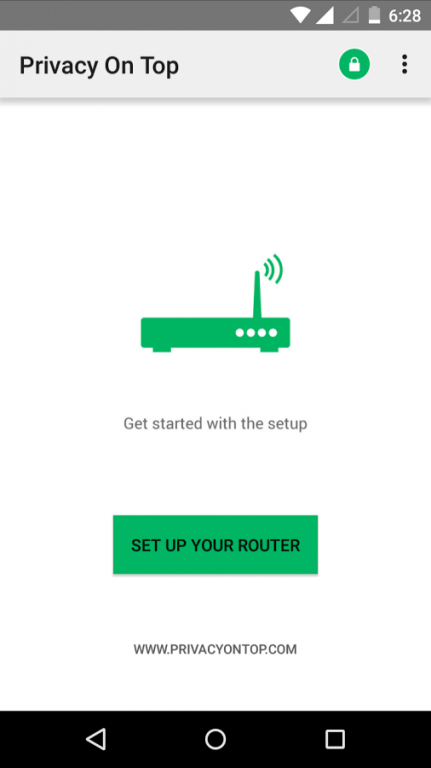Privacy On Top 1.0
Free Version
Publisher Description
Privacy On Top provides Online Privacy and Security by running on top of your router. It’s a replacement firmware for your existing Wi-Fi router to provide Online Privacy and Security. It is a centralized way to protect all your network devices.
This app guides you to install new firmware on your Wi-Fi router to get Online Privacy and Security.
App performs detection for supported Wi-Fi router and lets you download, install and configure the new firmware. New firmware installation is done over-the-air without you requiring to fiddle with the Wi-Fi router.
Once new firmware is installed on Wi-Fi router, you can setup devices to connect to Wi-Fi network with configured password. Any device which is Wi-Fi capable can get Online Privacy and Security without installing any additional software.
Benefits of new firmware
+ Centralizes protection
+ Online Privacy via TOR Network
+ Online Security via OpenDNS and DNSCrypt
+ Secure and customizable firmware - OpenWRT
Learn more - http://PrivacyOnTop.com
== List of supported routers as of today ==
TPLink - TLWDR3600 v1
TPLink - TLWDR4300 v1
TPLink - TLWR1043ND v2
TPLink - Archer C7 AC1750
TPLink - TLWDR3500 v1
Western Digital - MyNet 600
DLink - DIR-505 A1
Please only install this app if you have any of the supported router listed above. App does provide you list of supported routers and online website to buy those.
About Privacy On Top
Privacy On Top is a free app for Android published in the Telephony list of apps, part of Communications.
The company that develops Privacy On Top is Open Netware. The latest version released by its developer is 1.0.
To install Privacy On Top on your Android device, just click the green Continue To App button above to start the installation process. The app is listed on our website since 2015-10-30 and was downloaded 71 times. We have already checked if the download link is safe, however for your own protection we recommend that you scan the downloaded app with your antivirus. Your antivirus may detect the Privacy On Top as malware as malware if the download link to com.privacyontop.app is broken.
How to install Privacy On Top on your Android device:
- Click on the Continue To App button on our website. This will redirect you to Google Play.
- Once the Privacy On Top is shown in the Google Play listing of your Android device, you can start its download and installation. Tap on the Install button located below the search bar and to the right of the app icon.
- A pop-up window with the permissions required by Privacy On Top will be shown. Click on Accept to continue the process.
- Privacy On Top will be downloaded onto your device, displaying a progress. Once the download completes, the installation will start and you'll get a notification after the installation is finished.